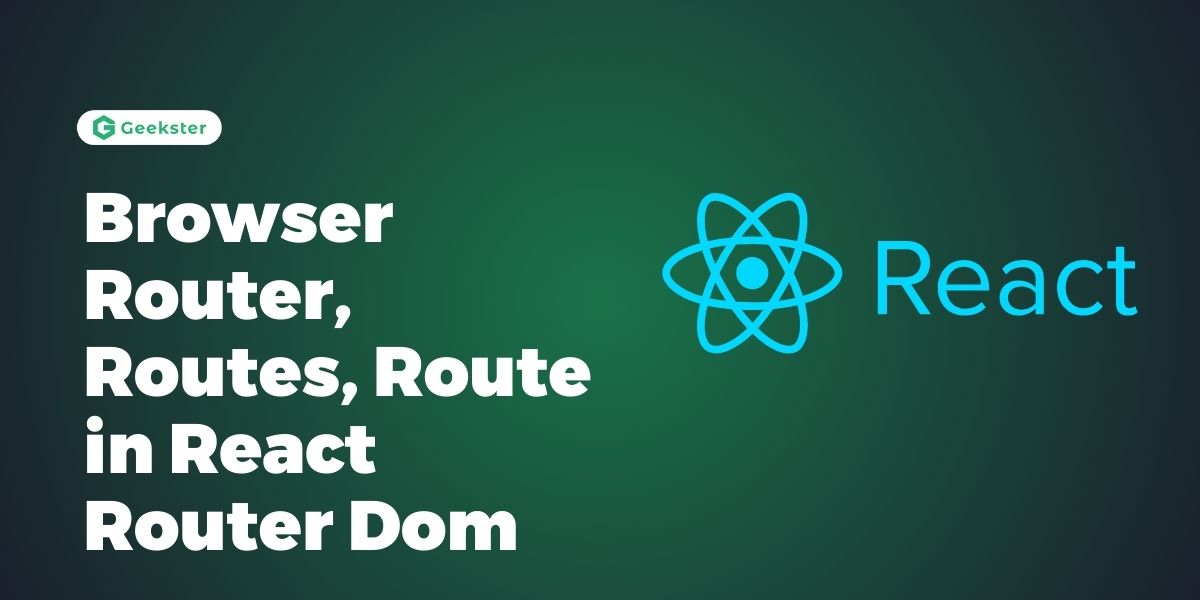Introduction
React applications, by default, render a single component at the root of the DOM. However, as your application grows in complexity, you’ll often need to display different UI elements based on the current URL. This is where React Router DOM comes in, providing a powerful and declarative way to manage routing within your React applications.
BrowserRouter: The Foundation of Routing
The BrowserRouter component is the cornerstone of routing in React Router DOM. It acts as the parent component for all your routing logic and handles essential tasks like:
- Managing URL State: It integrates with the browser’s history API to keep the URL in sync with the rendered component.When the URL changes, BrowserRouter updates the displayed component accordingly.
- Providing Navigation Context: It establishes a navigation context that other routing components, such as
LinkandRoutes, can leverage to manage navigation and access information about the current URL.
Here’s a basic example of using BrowserRouter:
import React from 'react';
import { BrowserRouter } from 'react-router-dom';
import App from './App';
function Main() {
return (
<BrowserRouter>
<App />
</BrowserRouter>
);
}
export default Main;Explanation:
- BrowserRouter provides the context for routing in your application.
- It enables React Router to handle navigation using standard URLs (
/home,/about, etc.) without triggering a full page reload.
Routes: Mapping URLs to Components
Routes is a new component introduced in React Router v6 that simplifies route configuration and renders the appropriate component based on the current URL. It takes an array of Route objects as children, creating a declarative structure for your application’s routing.
import React from 'react';
import { BrowserRouter, Routes, Route } from 'react-router-dom';
import Home from './components/Home';
import About from './components/About';
import Contact from './components/Contact';
function App() {
return (
<div>
<h1>Welcome to My App!</h1>
<BrowserRouter>
<Routes>
<Route path="/" element={<Home />} />
<Route path="/about" element={<About />} />
<Route path="/contact" element={<Contact />} />
</Routes>
</BrowserRouter>
</div>
);
}
export default App;Explanation:
Routesencapsulates all your route definitions (Routecomponents).- It enables nested routing, where child routes (
Routecomponents) are defined within theRoutescomponent.
Route: Matching URLs and Rendering Components
The Route component is the workhorse of routing in React Router DOM. It’s responsible for:
- Matching Paths: It compares the current URL path with its configured
pathprop to determine if the route is active. It supports regular expressions for flexible path matching.exclamation - Rendering Components: When a route’s path matches the current URL, it renders the component specified by the
elementprop.
Example:
import React from 'react';
import { Route } from 'react-router-dom';
import Home from './components/Home';
function App() {
return (
<div>
<h1>Welcome to My App!</h1>
<BrowserRouter>
<Route path="/" element={<Home />} />
</BrowserRouter>
</div>
);
}
export default App;
Explanation:
- The
Routecomponent matches the URL path ('/') and renders the<Home />component when the path matches exactly (exactprop is implicit for the root path).
The element prop in Route accepts various options:
- React Components: You can directly pass a React component to render.
- JSX Fragments: You can use JSX fragments to encapsulate multiple elements within a
Route. - Null: You can render nothing by setting
elementtonull(useful for routes that handle data fetching or redirects).
Conclusion
By effectively utilizing BrowserRouter, Routes, and Route in your React applications, you can create a seamless user experience with intuitive navigation and dynamic content rendering based on the URL. React Router DOM empowers you to build well-structured, maintainable, and scalable single-page applications.
I hope this comprehensive explanation aids you in mastering routing within your React projects!
Frequently Asked Questions
BrowserRouter is a component provided by React Router DOM that utilizes the HTML5 History API (pushState, replaceState, and popstate) to manage navigation and keep the UI in sync with the URL. It enables client-side routing by handling URL changes without triggering a full page reload.
Routes:
Acts as a container for multiple Route components.
Enables nesting of routes and provides a structured approach to manage your application’s routing hierarchy.
Route:
Defines a mapping between a URL path and the component that should render when the URL matches that path.
Each Route component specifies a path prop and an element (or children) prop to determine which component to render for a given URL.
Use BrowserRouter when you are building a web application with React that requires routing based on standard URLs (e.g., /home, /about). It’s ideal for applications where you want to achieve SPA (Single Page Application) behavior with dynamic content loading based on URL changes.