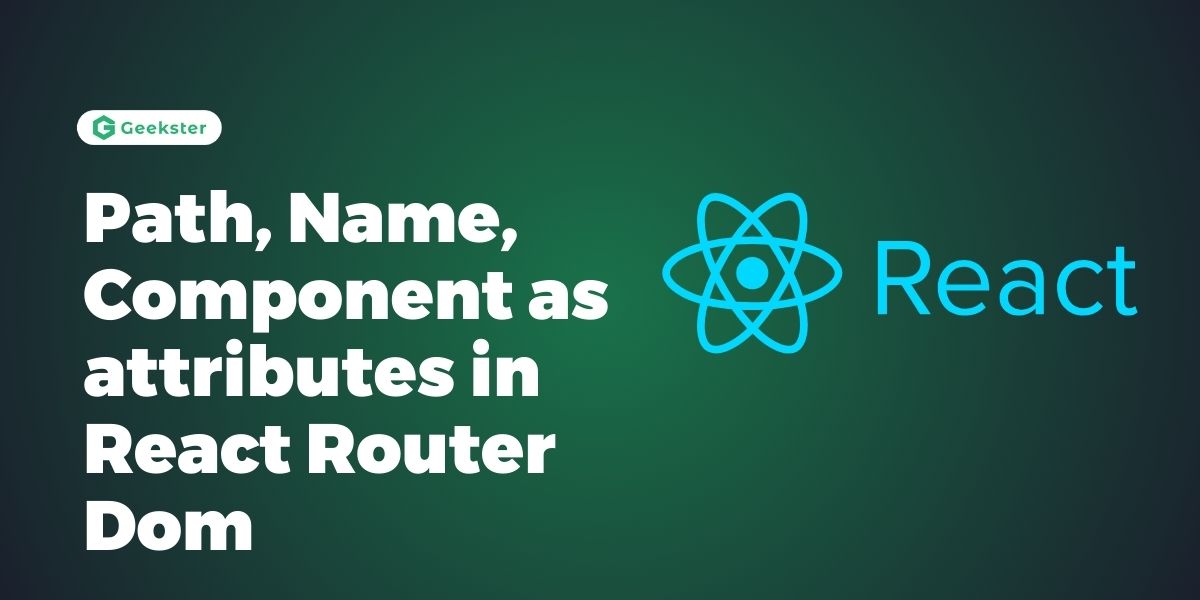Introduction
React Router DOM is a popular library for handling routing in React applications. It allows developers to create dynamic, single-page applications with client-side navigation. Key to its functionality are the attributes used within the routing components. In this article, we will delve into the path, name, and component attributes, explaining their roles and how to use them effectively.
The path Attribute
The path attribute is used to define the URL pattern that the route should match. When a user navigates to a URL that matches the path, the associated component is rendered. The path can include static strings, dynamic segments, and even wildcard characters.
Example:
import { BrowserRouter as Router, Route, Routes } from 'react-router-dom';
import Home from './components/Home';
import About from './components/About';
import User from './components/User';
function App() {
return (
<Router>
<Routes>
<Route path="/" element={<Home />} />
<Route path="/about" element={<About />} />
<Route path="/user/:id" element={<User />} />
</Routes>
</Router>
);
}
export default App;Explanation:
path="/"renders theHomecomponent when the user navigates to the root URL.path="/about"renders theAboutcomponent when the user navigates to/about.path="/user/:id"renders theUsercomponent and captures theidparameter from the URL.
The name Attribute
The name attribute is not a standard attribute in React Router DOM. Instead, developers often use custom props or state to handle the names or titles of routes for display purposes, such as in navigation menus or breadcrumb trails.
Example:
const routes = [
{ path: '/', name: 'Home', component: Home },
{ path: '/about', name: 'About', component: About },
{ path: '/user/:id', name: 'User', component: User },
];
function Navigation() {
return (
<nav>
<ul>
{routes.map(route => (
<li key={route.path}>
<Link to={route.path}>{route.name}</Link>
</li>
))}
</ul>
</nav>
);
}
function App() {
return (
<Router>
<Navigation />
<Routes>
{routes.map(route => (
<Route key={route.path} path={route.path} element={<route.component />} />
))}
</Routes>
</Router>
);
}
export default App;Explanation:
- The
routesarray contains objects withpath,name, andcomponentproperties. - The
Navigationcomponent maps over theroutesarray to create navigation links using thenameproperty.
The component Attribute
In earlier versions of React Router (prior to v6), the component attribute was used to specify which component should be rendered for a given route. However, in React Router v6, the element attribute is used instead, and you pass JSX elements directly.
Example (React Router v5):
import { BrowserRouter as Router, Route, Switch } from 'react-router-dom';
import Home from './components/Home';
import About from './components/About';
import User from './components/User';
function App() {
return (
<Router>
<Switch>
<Route path="/" exact component={Home} />
<Route path="/about" component={About} />
<Route path="/user/:id" component={User} />
</Switch>
</Router>
);
}
export default App;Example (React Router v6):
import { BrowserRouter as Router, Route, Routes } from 'react-router-dom';
import Home from './components/Home';
import About from './components/About';
import User from './components/User';
function App() {
return (
<Router>
<Routes>
<Route path="/" element={<Home />} />
<Route path="/about" element={<About />} />
<Route path="/user/:id" element={<User />} />
</Routes>
</Router>
);
}
export default App;Explanation:
- In React Router v5, the
componentattribute is used to pass the component to be rendered. - In React Router v6, the
elementattribute is used to pass JSX elements directly.
Conclusion
Understanding the path, name, and component (or element in React Router v6) attributes is essential for effective routing in React applications. The path attribute defines the URL pattern, the name attribute (custom implementation) can help with navigation and display purposes, and the component/element attribute specifies which component to render. By mastering these attributes, you can create dynamic and user-friendly navigation experiences in your React apps.
Frequently Asked Questions
The path attribute is used to define the URL path that triggers the rendering of a specific component in React Router DOM. It allows developers to create declarative routes where different components are rendered based on the current URL.
The name attribute in React Router DOM is optional and is primarily used within the Link component. It provides a name or identifier for a route, which can be useful for styling active links or accessing route metadata programmatically.
To optimize routing performance in React Router DOM, consider using lazy loading techniques with React.lazy() and <Suspense> for asynchronously loading components. Additionally, minimize the number of nested routes and avoid unnecessary rerendering by leveraging React.memo for memoizing components.