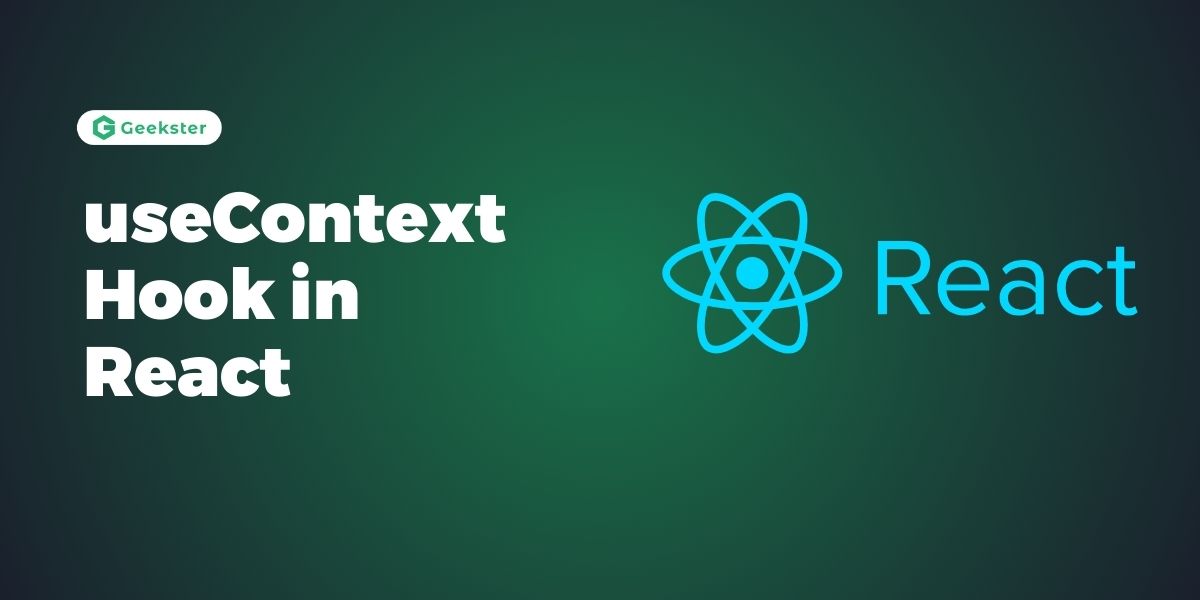Introduction
React which is a powerful JavaScript library for building user interfaces, and one of its core strengths is its ability to manage state efficiently. As your application grows, you may find the need to share state across multiple components without having to pass props down every level of the component tree. This is where the useContext hook comes into play.
What is useContext?
useContext is a hook in React that allows you to subscribe to React context without introducing nesting. It enables components to access global data, or context, and react to changes in that data, simplifying state management for larger applications.
Setting Up Context in React
Before diving into useContext, it’s important to understand how to create a context. Here’s a step-by-step guide:
Step 1: Create a Context
First, create a context using React.createContext().
import React, { createContext, useState } from 'react';
// Create a context
const UserContext = createContext();
export default UserContext;Step 2: Provide Context
Wrap your component tree with the context provider and pass the data you want to share.
import React, { useState } from 'react';
import UserContext from './UserContext';
import HomePage from './HomePage';
import UserProfile from './UserProfile';
function App() {
const [user, setUser] = useState({ name: 'John Doe', age: 30 });
return (
<UserContext.Provider value={{ user, setUser }}>
<HomePage />
<UserProfile />
</UserContext.Provider>
);
}
export default App;Step 3: Consume Context with useContext
Now, you can use useContext to access the context data in any component within the provider.
import React, { useContext } from 'react';
import UserContext from './UserContext';
function UserProfile() {
const { user, setUser } = useContext(UserContext);
const updateAge = () => {
setUser({ ...user, age: user.age + 1 });
};
return (
<div>
<h1>{user.name}</h1>
<p>Age: {user.age}</p>
<button onClick={updateAge}>Increase Age</button>
</div>
);
}
export default UserProfile;In this example, UserProfile uses useContext to access and update the user data from the context.
Benefits of Using useContext
- Simplifies Prop Drilling:
useContexteliminates the need to pass props through multiple levels of the component tree. - Improves Code Readability: It makes your code cleaner and easier to understand by centralizing state management.
- Enhances Maintainability: By using context, you can manage state changes more efficiently, making it easier to maintain and update your codebase.
Practical Example: Theme Switcher
Let’s implement a practical example of using useContext for a theme switcher.
Step 1: Create a Theme Context
import React, { createContext, useState } from 'react';
const ThemeContext = createContext();
export default ThemeContext;Step 2: Provide Theme Context
import React, { useState } from 'react';
import ThemeContext from './ThemeContext';
import Header from './Header';
import Content from './Content';
function App() {
const [theme, setTheme] = useState('light');
const toggleTheme = () => {
setTheme((prevTheme) => (prevTheme === 'light' ? 'dark' : 'light'));
};
return (
<ThemeContext.Provider value={{ theme, toggleTheme }}>
<Header />
<Content />
</ThemeContext.Provider>
);
}
export default App;Step 3: Consume Theme Context
import React, { useContext } from 'react';
import ThemeContext from './ThemeContext';
function Header() {
const { theme, toggleTheme } = useContext(ThemeContext);
return (
<header className={theme}>
<h1>Theme Switcher</h1>
<button onClick={toggleTheme}>
Switch to {theme === 'light' ? 'Dark' : 'Light'} Theme
</button>
</header>
);
}
export default Header;import React, { useContext } from 'react';
import ThemeContext from './ThemeContext';
function Content() {
const { theme } = useContext(ThemeContext);
return (
<main className={theme}>
<p>This is the content area with {theme} theme.</p>
</main>
);
}
export default Content;In this example, Header and Content components consume the theme context to apply and toggle themes.
Conclusion
The useContext hook is a powerful tool in React for managing and sharing state across components without the need for prop drilling. It makes your code more readable, maintainable, and scalable. By understanding and utilizing useContext, you can simplify state management in your React applications and improve overall code quality.
Frequently Asked Questions
useContext in my React application? Use useContext when you need to share data or state across multiple components that are not directly related, or when you want to avoid prop drilling in deeply nested components.
useContext be used with other React hooks? Yes, useContext can be used alongside other hooks like useState, useEffect, and useReducer to manage complex state logic and side effects within your components.
useContext? Common use cases include managing user authentication status, theme settings, language preferences, and global application state that needs to be accessed by many components.